CONNECT WITH FLYER
Flyer Connect connects and empowers families with translated communication, academic tools and social resources. DSST is now using Flyer at ALL schools to ensure we have the best communication tools in place.
Here are the simple steps you need to take to get started with Flyer:
Step 1: Download the App and Find Your School
- Go to your app store, and download "Flyer School"
- Accept to receive push notifications
- Tap "+Add" and find your school
- Tap "English" and change your language
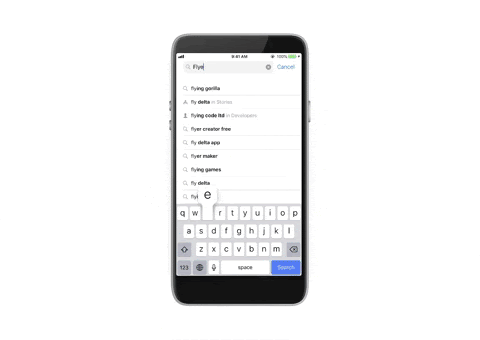
Step 2: Verify Yourself and Access Private Groups
- Tap "I have a code" on your school's homepage.
- If you can't find the code your school sent you, tap "resend code" to get your code in a text message.
- Enter your verification code
- You are now automatically added to the groups your school has assigned you to
If you are having trouble getting your code, please call you school's front office.
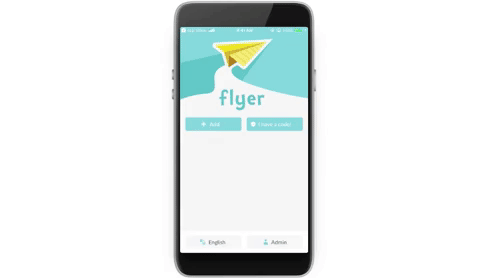
Step 3: Begin Using Instant Chat and Groups!
- Go to groups, and select the group you want to chat with
- Tap the chat icon
- Select the group admin you want to chat with
- You can even send an image in your chat!
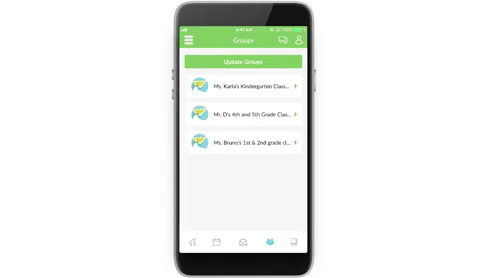
Wondering what is new with Flyer or needing to get a tour of how to use the app? Click here! (Haga clic aquí)